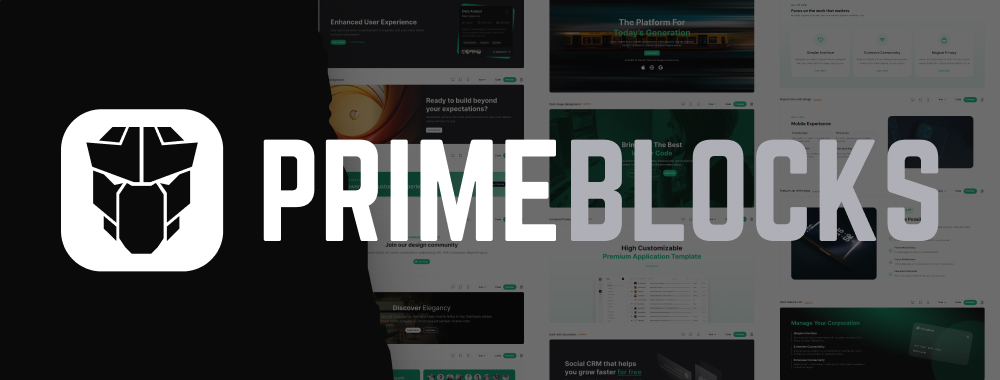ConfirmDialog
ConfirmDialog is backed by a service utilizing Observables to display confirmation windows easily that can be shared by multiple actions on the same component.
Import #
import { ConfirmDialogModule } from 'primeng/confirmdialog';Basic #
ConfirmDialog is defined using p-confirmdialog tag and an instance of ConfirmationService is required to display it bycalling confirm method.
Position #
The position property of the confirm options is used to display a Dialog at all edges and corners of the screen.
Template #
Properties of the dialog are defined in two ways, message, icon, header properties can either be defined using confirm method or declaratively on p-confirmDialog ng-template by header, message, icon and footer templates. If these values are unlikely to change then declarative approach would be useful, still properties defined in a ng-template can be overridden with confirm method call.
In addition, buttons at footer section can be customized by passing your own UI, important note to make confirmation work with a custom UI is defining a local ng-template variable for the dialog and assign accept()-reject() methods to your own buttons.
Headless #
Headless mode allows you to customize the entire user interface instead of the default elements.
Accessibility #
Screen Reader
ConfirmDialog component uses alertdialog role along with aria-labelledby referring to the header element however any attribute is passed to the root element so you may use aria-labelledby to override this default behavior. In addition aria-modal is added since focus is kept within the popup.
It is recommended to use a trigger component that can be accessed with keyboard such as a button, if not adding tabIndex would be necessary.
When confirm function is used and a trigger is passed as a parameter, ConfirmDialog adds aria-expanded state attribute and aria-controls to the trigger so that the relation between the trigger and the popup is defined.
confirm1() {
this.confirmationService.confirm({
message: 'Are you sure that you want to proceed?',
header: 'Confirmation',
icon: 'pi pi-exclamation-triangle',
accept: () => acceptFunc(),
reject: () => rejectFunc()
});
<p-button (click)="confirm1()" icon="pi pi-check" label="Confirm" />
<p-confirmdialog />
If the dialog is controlled with the visible property aria-expanded and aria-controls need to be handled explicitly.
<p-confirmdialog id="dialog" [visible]="visible" (onHide)="visible = false" message="Are you sure you want to proceed?" header="Confirmation" icon="pi pi-exclamation-triangle" />
<p-button (click)="visible = true" icon="pi pi-check" label="Confirm" aria-controls="{{visible ? 'dialog' : null}} aria-expanded="{{visible ? true : false}}" />Overlay Keyboard Support
| Key | Function |
|---|---|
| tab | Moves focus to the next the focusable element within the popup. |
| shift + tab | Moves focus to the previous the focusable element within the popup. |
| escape | Closes the popup and moves focus to the trigger. |
Buttons Keyboard Support
| Key | Function |
|---|---|
| enter | Triggers the action, closes the popup and moves focus to the trigger. |
| space | Triggers the action, closes the popup and moves focus to the trigger. |