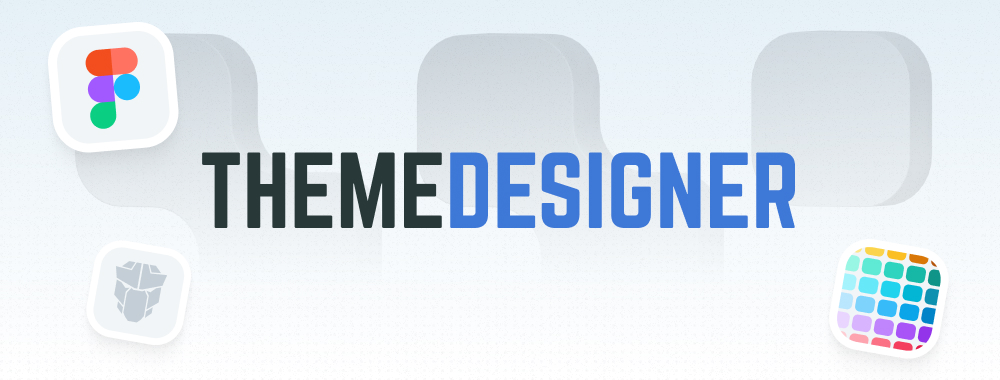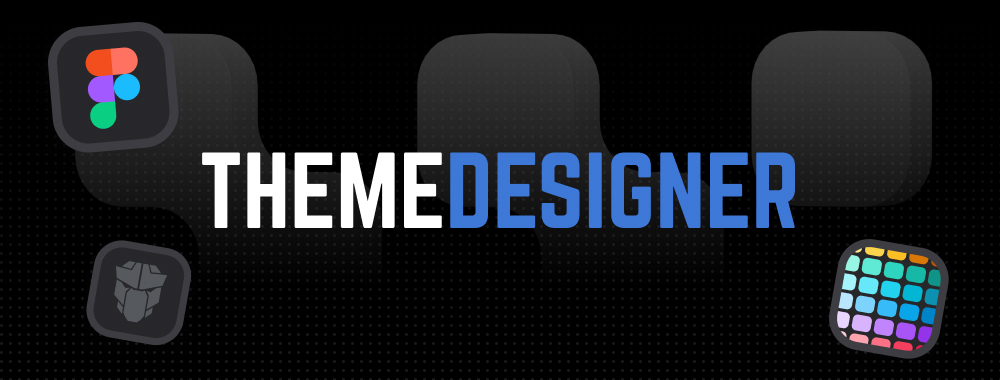Inplace
Inplace provides an easy to do editing and display at the same time where clicking the output displays the actual content.
Import #
import { InplaceModule } from 'primeng/inplace';Basic #
Inplace component requires display and content templates to define the content of each state.
Input #
The closeCallback switches the state back to display mode when called from an event.
Image #
Any content such as an image can be placed inside an Inplace.
Lazy #
Using the onActivate event, data can be loaded in a lazy manner before displaying it in a table.
Accessibility #
Screen Reader
Inplace component defines aria-live as "polite" by default, since any valid attribute is passed to the main container aria roles and attributes of the root element can be customized easily.
Display element uses button role in view mode by default, displayProps can be used for customizations like adding aria-label or aria-labelledby attributes to describe the content of the view mode or even overriding the default role.
Closable inplace components displays a button with an aria-label that refers to the aria.close property of the locale API by default, you may usecloseButtonProps to customize the element and override the default aria-label.
View Mode Keyboard Support
| Key | Function |
|---|---|
| enter | Switches to content. |
Close Button Keyboard Support
| Key | Function |
|---|---|
| enter | Switches to display. |
| space | Switches to display. |