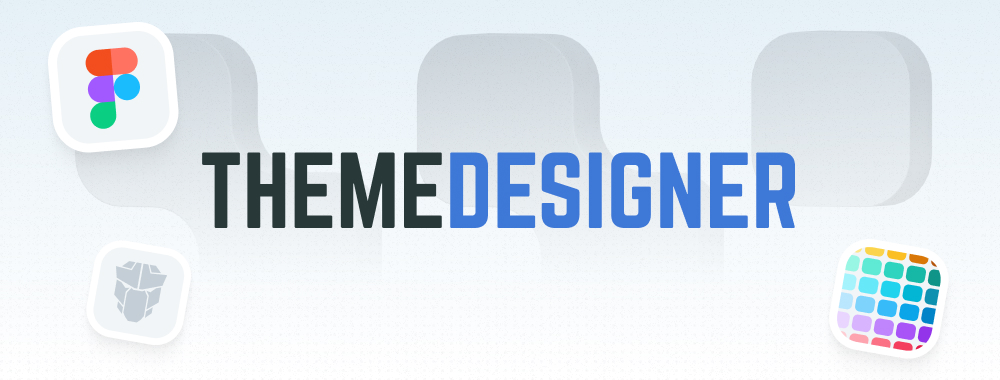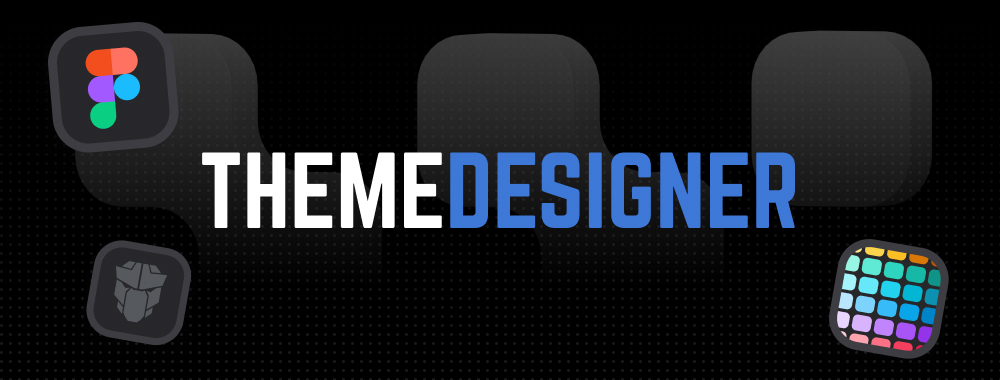FileUpload
FileUpload is an advanced uploader with dragdrop support, multi file uploads, auto uploading, progress tracking and validations.
Import #
import { FileUploadModule } from 'primeng/fileupload';Basic #
FileUpload basic mode provides a simpler UI as an alternative to default advanced mode.
Auto #
When auto property is enabled, a file gets uploaded instantly after selection.
Advanced #
Advanced uploader provides dragdrop support, multi file uploads, auto uploading, progress tracking and validations.
Template #
Uploader UI is customizable using a ng-template called file that gets the File instance as the implicit variable. Second ng-template named content can be used to place custom content inside the content section which would be useful to implement a user interface to manage the uploaded files such as removing them. This template gets the selected files as the implicit variable. Third and final ng-template option is toolbar to display custom content at toolbar.
Drag and drop files to here to upload.
Accessibility #
Screen Reader
FileUpload uses a hidden native input element with type="file" for screen readers.
Keyboard Support
Interactive elements of the uploader are buttons, visit the Button accessibility section for more information.