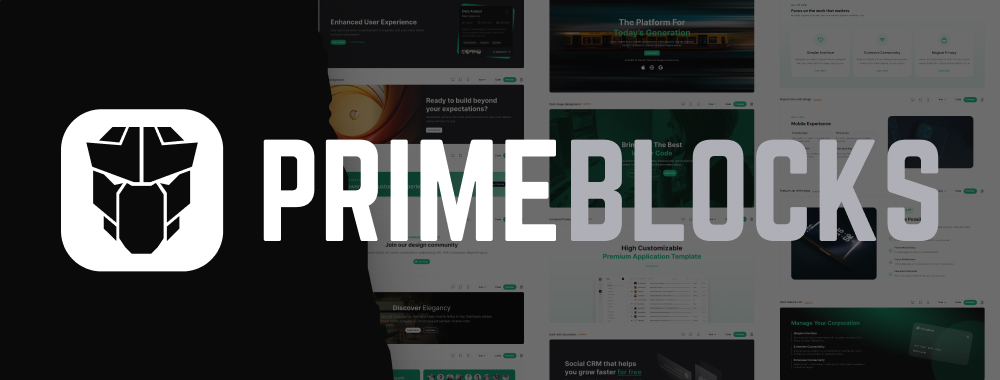Timeline
Timeline visualizes a series of chained events.
Import #
import { TimelineModule } from 'primeng/timeline';Basic #
Timeline receives the events with the value property as a collection of arbitrary objects. In addition, content template is required to display the representation of an event. Example below is a sample events array that is used throughout the documentation.
Alignment #
Content location relative the line is defined with the align property.
Opposite #
Additional content at the other side of the line can be provided with the opposite property.
Template #
Sample implementation with custom content and styled markers.

Lorem ipsum dolor sit amet, consectetur adipisicing elit. Inventore sed consequuntur error repudiandae numquam deserunt quisquam repellat libero asperiores earum nam nobis, culpa ratione quam perferendis esse, cupiditate neque quas!
Lorem ipsum dolor sit amet, consectetur adipisicing elit. Inventore sed consequuntur error repudiandae numquam deserunt quisquam repellat libero asperiores earum nam nobis, culpa ratione quam perferendis esse, cupiditate neque quas!
Lorem ipsum dolor sit amet, consectetur adipisicing elit. Inventore sed consequuntur error repudiandae numquam deserunt quisquam repellat libero asperiores earum nam nobis, culpa ratione quam perferendis esse, cupiditate neque quas!
Lorem ipsum dolor sit amet, consectetur adipisicing elit. Inventore sed consequuntur error repudiandae numquam deserunt quisquam repellat libero asperiores earum nam nobis, culpa ratione quam perferendis esse, cupiditate neque quas!
Horizontal #
TimeLine orientation is controlled with the layout property, default is vertical having horizontal as the alternative.
Accessibility #
Screen Reader
Timeline uses a semantic ordered list element to list the events. No specific role is enforced, still you may use any aria role and attributes as any valid attribute is passed to the list element.
Keyboard Support
Component does not include any interactive elements.