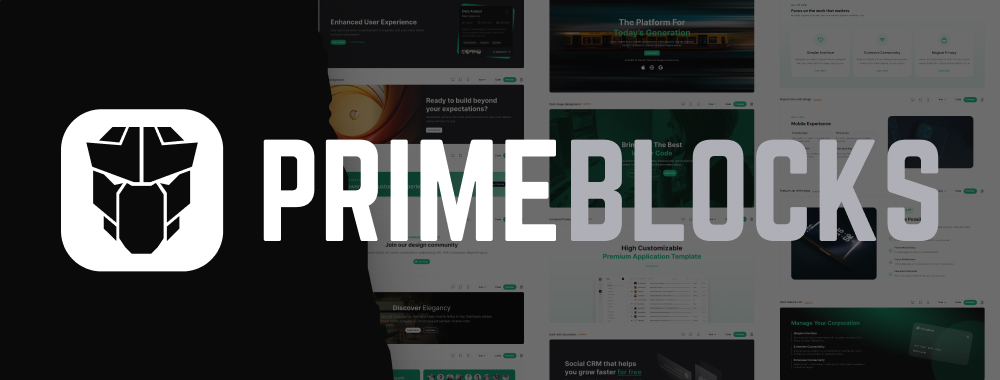TreeSelect
TreeSelect is a form component to choose from hierarchical data.
Import #
import { TreeSelectModule } from 'primeng/treeselect';Basic #
TreeSelect is used as a controlled component with ng-model directive along with an options collection. Internally Tree component is used so the options model is based on TreeNode API.
In single selection mode, value binding should be the key value of a node.
Multiple #
More than one node is selectable by setting selectionMode to multiple. By default in multiple selection mode, metaKey press (e.g. ⌘) is necessary to add to existing selections however this can be configured with disabling the metaKeySelection property. Note that in touch enabled devices, TreeSelect always ignores metaKey.
In multiple selection mode, value binding should be a key-value pair where key is the node key and value is a boolean to indicate selection.
{
'0-0': true,
'0-1-0': true
}Checkbox #
Selection of multiple nodes via checkboxes is enabled by configuring selectionMode as checkbox.
Virtual Scroll #
VirtualScrolling is an efficient way of rendering the options by displaying a small subset of data in the viewport at any time. When dealing with huge number of options, it is suggested to enable VirtualScrolling to avoid performance issues. Usage is simple as setting virtualScroll property to true and defining virtualScrollItemSize to specify the height of an item.
Lazy #
Lazy loading is useful when dealing with huge datasets, in this example nodes are dynamically loaded on demand using loading property and onNodeExpand method.
Filter #
Filtering is enabled by adding the filter property, by default label property of a node is used to compare against the value in the text field, in order to customize which field(s) should be used during search define filterBy property. In addition filterMode specifies the filtering strategy. In lenient mode when the query matches a node, children of the node are not searched further as all descendants of the node are included. On the other hand, in strict mode when the query matches a node, filtering continues on all descendants.
Template #
TreeSelect offers multiple templates for customization through templating.
Float Label #
A floating label appears on top of the input field when focused. Visit FloatLabel documentation for more information.
Ifta Label #
IftaLabel is used to create infield top aligned labels. Visit IftaLabel documentation for more information.
Clear Icon #
When showClear is enabled, a clear icon is displayed to clear the value.
Sizes #
TreeSelect provides small and large sizes as alternatives to the base.
Fluid #
The fluid prop makes the component take up the full width of its container when set to true.
Filled #
Specify the variant property as filled to display the component with a higher visual emphasis than the default outlined style.
Disabled #
When disabled is present, the element cannot be edited and focused.
Invalid #
The invalid state is applied using the invalid property to indicate failed validation, which can be integrated with Angular Forms.
Forms #
Template Driven #
Reactive Forms #
TreeSelect can also be used with reactive forms. In this case, the formControlName property is used to bind the component to a form control.
Accessibility #
Screen Reader
Value to describe the component can either be provided with ariaLabelledby or ariaLabel props. The treeselect element has a combobox role in addition to aria-haspopup and aria-expanded attributes. The relation between the combobox and the popup is created with aria-controls that refers to the id of the popup.
The popup list has an id that refers to the aria-controls attribute of the combobox element and uses tree as the role. Each list item has a treeitem role along with aria-label, aria-selected and aria-expanded attributes. In checkbox selection, aria-checked is used instead of aria-selected. Checkbox and toggle icons are hidden from screen readers as their parent element with treeitem role and attributes are used instead for readers and keyboard support. The container element of a treenode has the group role. The aria-setsize, aria-posinset and aria-level attributes are calculated implicitly and added to each treeitem.
If filtering is enabled, filterInputProps can be defined to give aria-* props to the filter input element.
<span id="dd1">Options</span>
<p-treeselect ariaLabelledBy="dd1" />
<p-treeselect ariaLabel="Options" />Closed State Keyboard Support
| Key | Function |
|---|---|
| tab | Moves focus to the treeselect element. |
| space | Opens the popup and moves visual focus to the selected treenode, if there is none then first treenode receives the focus. |
| down arrow | Opens the popup and moves visual focus to the selected option, if there is none then first option receives the focus. |
Popup Keyboard Support
| Key | Function |
|---|---|
| tab | Moves focus to the next focusable element in the popup, if there is none then first focusable element receives the focus. |
| shift + tab | Moves focus to the previous focusable element in the popup, if there is none then last focusable element receives the focus. |
| enter | Selects the focused option, closes the popup if selection mode is single. |
| space | Selects the focused option, closes the popup if selection mode is single. |
| escape | Closes the popup, moves focus to the treeselect element. |
| down arrow | Moves focus to the next treenode. |
| up arrow | Moves focus to the previous treenode. |
| right arrow | If node is closed, opens the node otherwise moves focus to the first child node. |
| left arrow | If node is open, closes the node otherwise moves focus to the parent node. |
Filter Input Keyboard Support
| Key | Function |
|---|---|
| enter | Closes the popup and moves focus to the treeselect element. |
| escape | Closes the popup and moves focus to the treeselect element. |
Close Button Keyboard Support
| Key | Function |
|---|---|
| enter | Closes the popup and moves focus to the treeselect element. |
| space | Closes the popup and moves focus to the treeselect element. |
| escape | Closes the popup and moves focus to the treeselect element. |