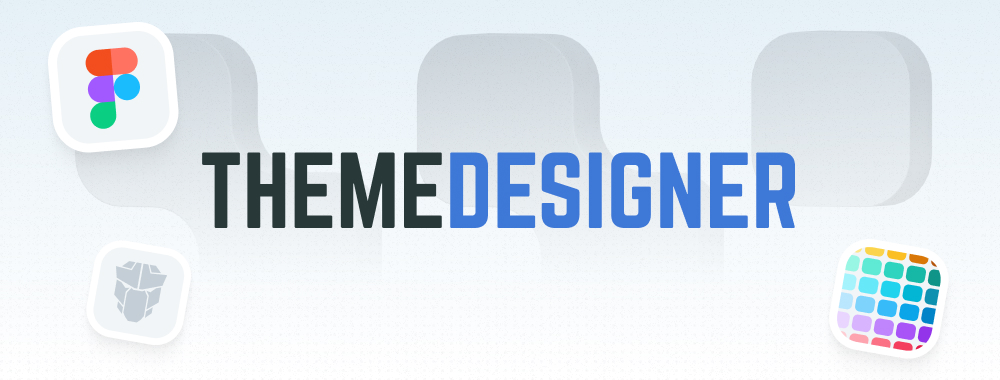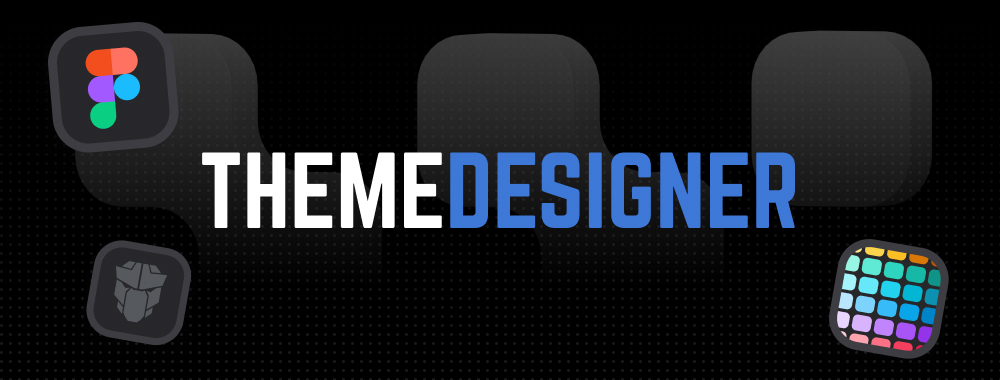ClassNames
ClassNames provides extended class binding functionality that is not possible with the native Angular directives.
Import #
import { ClassNamesModule } from 'primeng/classnames'Examples #
pClass directive accepts a string, array, object or any combination of these types with support for nesting. Angular's native class directive does not support combining multiple types with a single directive, nor white-space separated values in a single string.
Note: For Tailwind Users, it is recommended to use the classAttributes configuration for intellisense support.
pClass Directive
String
Array
Combined
Nested
Native Class Directive
String
Array
Combined